OKA Shaper
Whether the need is to deal with demand peaks or even for a more regular usage, when considering the move to the Cloud for HPC workloads, the infrastructure cost quickly becomes a key question. OKA Shaper provides the answer in a meaningful way by spreading the costs in the standard categories already used by HPC administrators and executives: service nodes, compute costs, storage costs, data transfer costs and visualisation costs.
OKA Shaper is fed by your cluster’s logs and allows you to select which ones you want to consider for your evaluation. We have included transparently all the cloud services involved so that you can design in your words the cluster you need with the performances you require. OKA Shaper then dynamically queries the Cloud provider to include up-to-date price lists and present you budget estimates for different scenarios.
OKA Shaper is now powered by OKA™ Suite
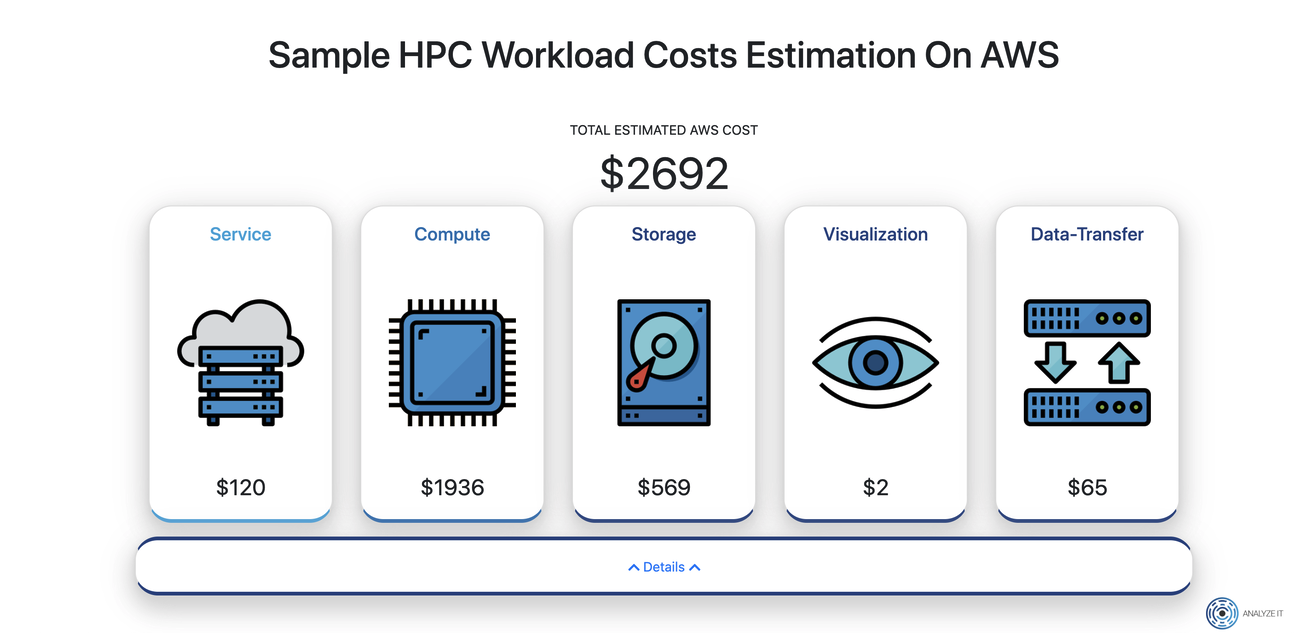
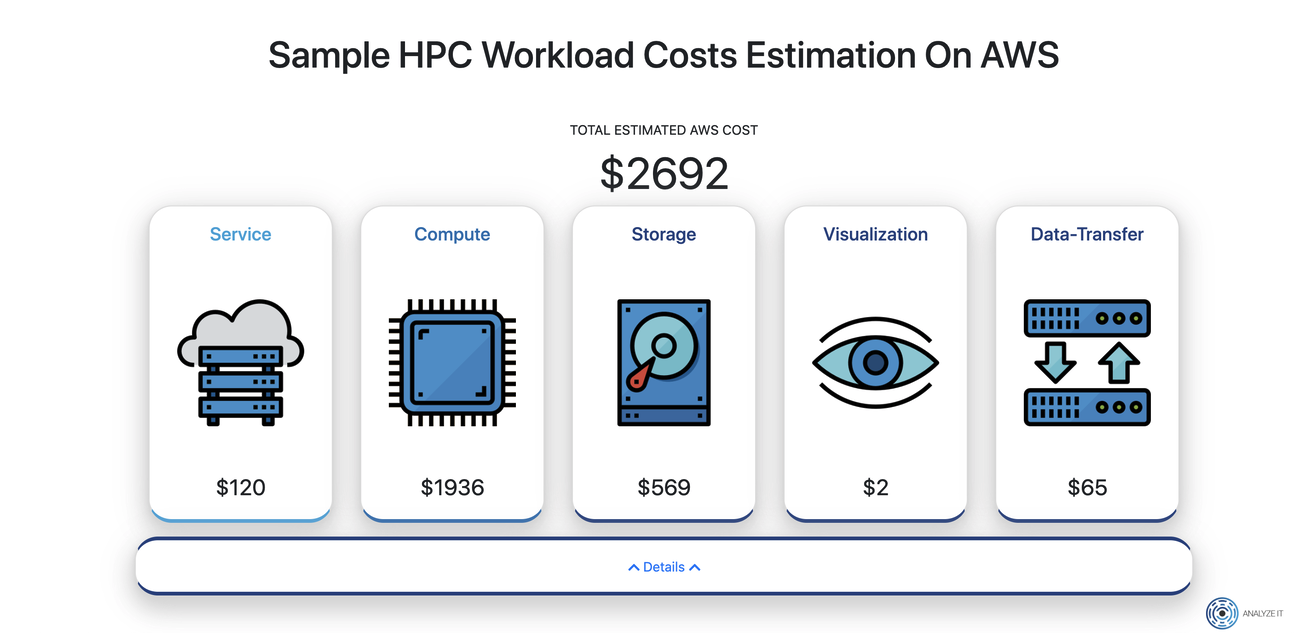
Features
How does it work?
As for OKA Core, OKA Shaper first will look at which workload you want to project for your budget estimate. A workload is a combination of periods of time (consecutive or not), user groups (geographies, departments, project…) and application subsets… The jobs matching your selection represents the HPC activity which will be mapped to an AWS environment depending on various placement strategies (we do calibrate instance performance through micro-benchmarks and application profiles). As a complement, OKA Shaper allows you to specify your storage requirements (for parallel file system, shared NFS storage and object storage), your data transfer needs as well as the graphical instances and virtual workstations for pre or post processing activities. The full AWS price list is dynamically queried whatever region you will want to run. To use OKA Shaper, you need only the logs of your job scheduler, whichever you use.
As for Analyze-IT, CloudSHaper first will look at which workload you want to project for your budget estimate. A workload is a combination of periods of time (consecutive or not), user groups (geographies, departments, project…) and application subsets… The jobs matching your selection represents the HPC activity which will be mapped to an AWS environment depending on various placement strategies (we do calibrate instance performance through micro-benchmarks and application profiles). As a complement, CloudSHaper allows you to specify your storage requirements (for parallel file system, shared NFS storage and object storage), your data transfer needs as well as the graphical instances and virtual workstations for pre or post processing activities. The full AWS price list is dynamically queried whatever region you will want to run. To use CloudShaper, you need only the logs of your job scheduler, whichever you use.

Packaging
In this initial version, OKA Shaper provides target budget estimates for AWS only. Next releases will include additional Public Cloud Providers.
OKA Shaper is delivered as a standalone product or as an Analyze-IT plugin as traditionnal licensed software are. In addition, we are using it for Move-to-Cloud studies and analysis to assist you in taking decisions. We also provide CloudSHaper in a self-service mode as a natural fit with the AWS marketplace.
OKA Shaper is part of the OKA Suite: a complete set of HPC-centric tools for each of your clusters’ area of optimization